Term Deposits
Term Deposits is a product offered by banks that provide interest rate in exchange for customers agreeing to leave a lump-sum of money with the bank for a fixed period or term. The Term Deposits section allows users to view key benefits of a product, learn more, and select the required product from various cards under the Term Deposits product group.
Workflow
Term Deposits workflow illustrates the sequence of steps from start of an application till submission of an application in the Origination App.
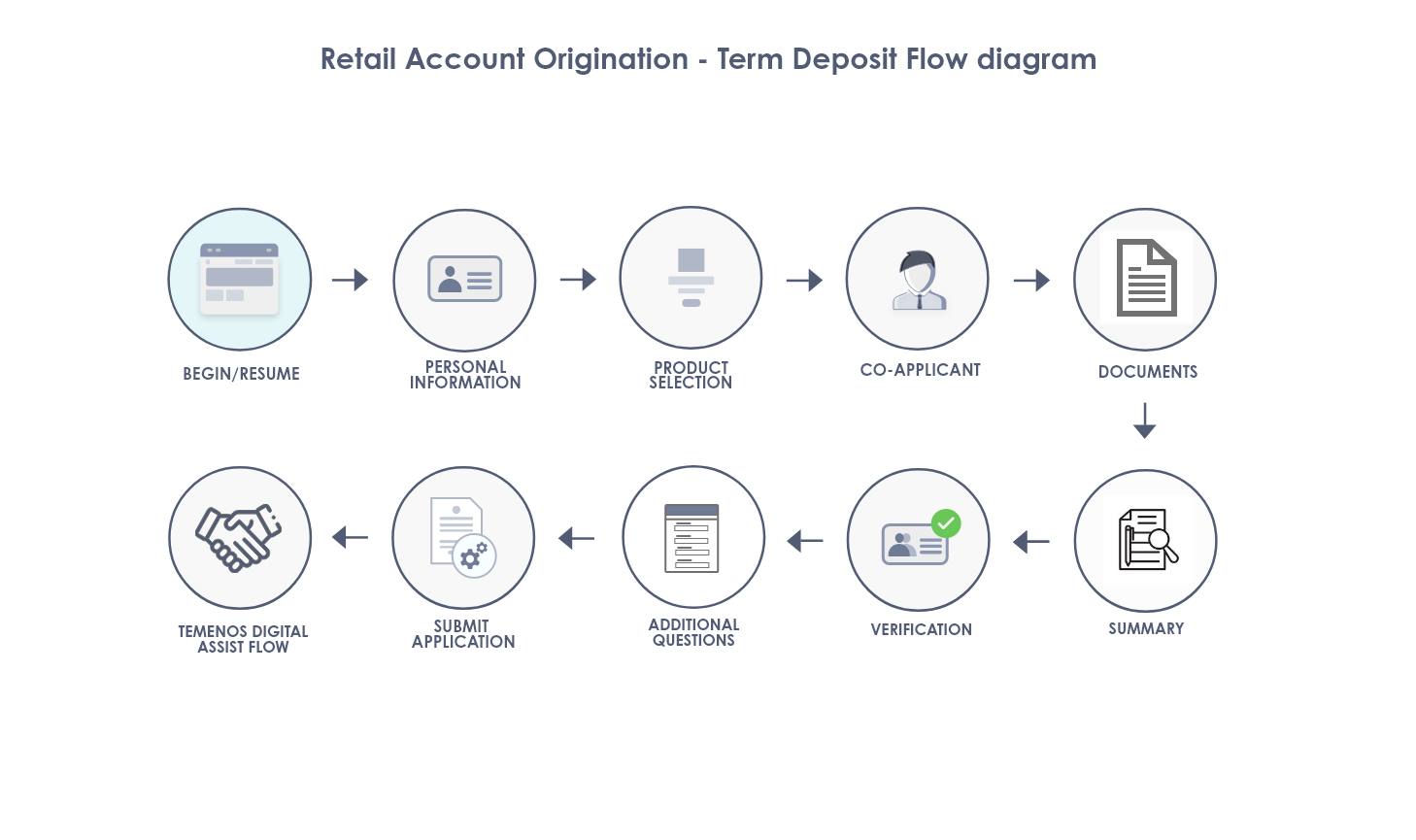
Process Flow
When an existing customer or prospect customer selects Term Deposits in the Product Group Dashboard, the road map in the Origination App for Term Deposits journey is as follows:
- Login Page
- Personal Information
- Product Selection
- Co- Applicant
- Documents
- Summary
- Additional Questions
- Submit Application
- Funding
UX Overview
This section provides an overview of the Term Deposits Dashboard.
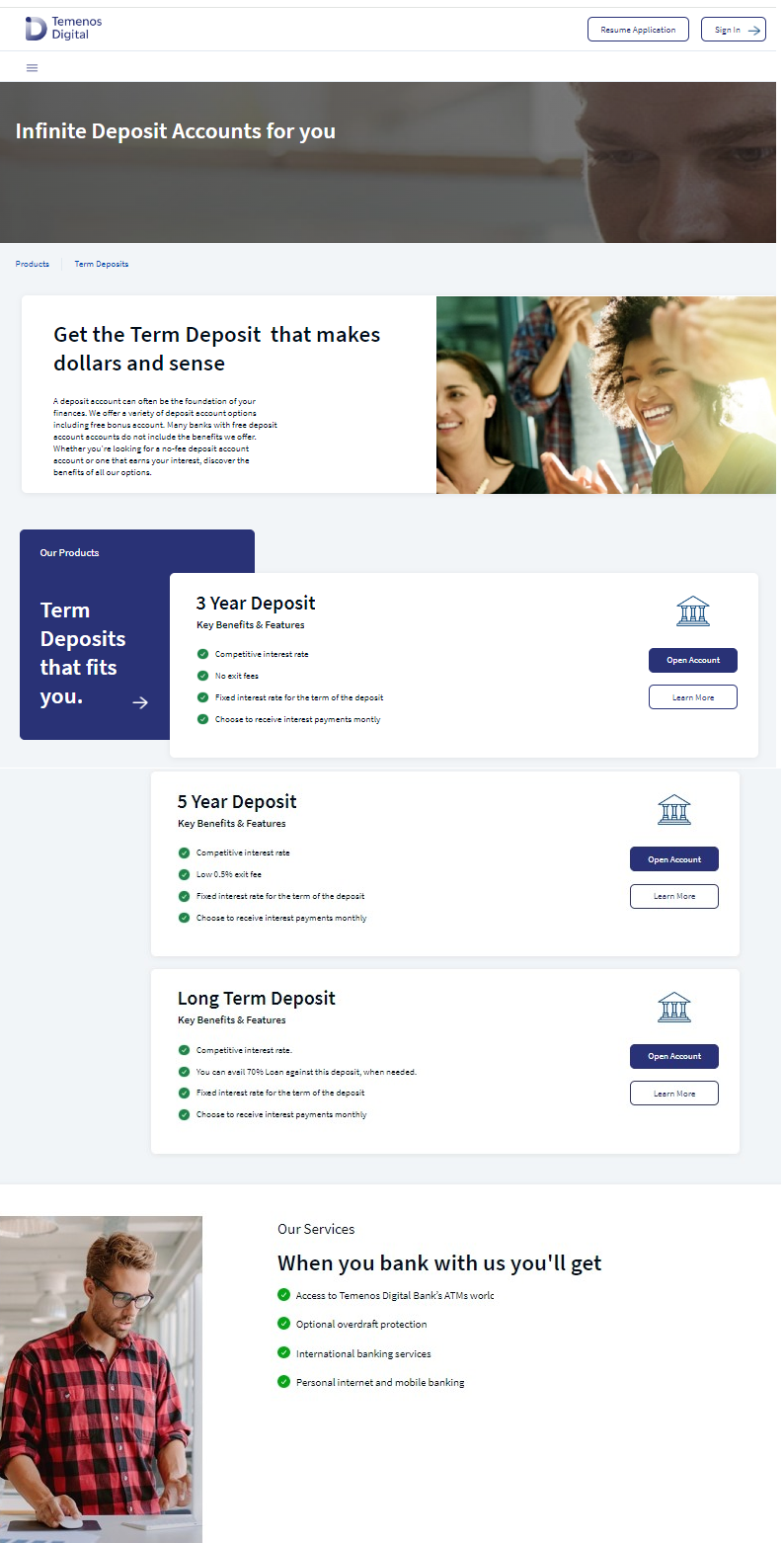
For example, the Term Deposits product group contains the following products:
- 3 Year Deposit
- 5 Year Deposit
- Long Term Deposit
Apart from the key benefits, each product provides the following options:
- Open Account enables you to open an account for the desired product.
- Learn More provides more information about the specific product. On click of Learn More, the respective product details dashboard appears.
The Term deposits can have single or multiple plans. A plan is a combination of a period or term and a deposit amount, and for these combinations, the bank can offer different interest rates. You can select a plan based on your requirement. You can further choose the term plans for the product in the Term Deposits Plans section in the Product Selection module.
Reference Table
| Journey | Product | Road Map in the Origination App for Prospect Customer & Existing Customer |
|---|---|---|
| Retail Account Origination | Term Deposits | Login Page > Personal Information > Product Selection > Co-applicant > Documents > Summary > Additional Questions > Submit Application > Funding |
Components
The Term Deposits dashboard contains the following list of components:
| Component Name | Instance Name |
|---|---|
| com.olb.common.BrowserCheckPopup | BrowserCheckPopup |
| com.nuo.loadingV3 | loadingV3 |
| com.dbx.Explore | Explore |
| com.dbx.bannerError | bannerError |
| com.dbx.breadcrumbs | breadcrumbs |
| com.dbx.customfooter | customfooterNUO |
| olb.dbx.customheaderNUOV2V2 | customheaderNUOV2V2 |
| com.dbx.dataNotLoaded | dataNotLoadedAd |
| com.dbx.dataNotLoaded | dataNotLoadedContentImage |
| com.dbx.dataNotLoaded | dataNotLoadedExplore |
| com.dbx.dataNotLoaded | dataNotLoadedProdLists |
In this topic